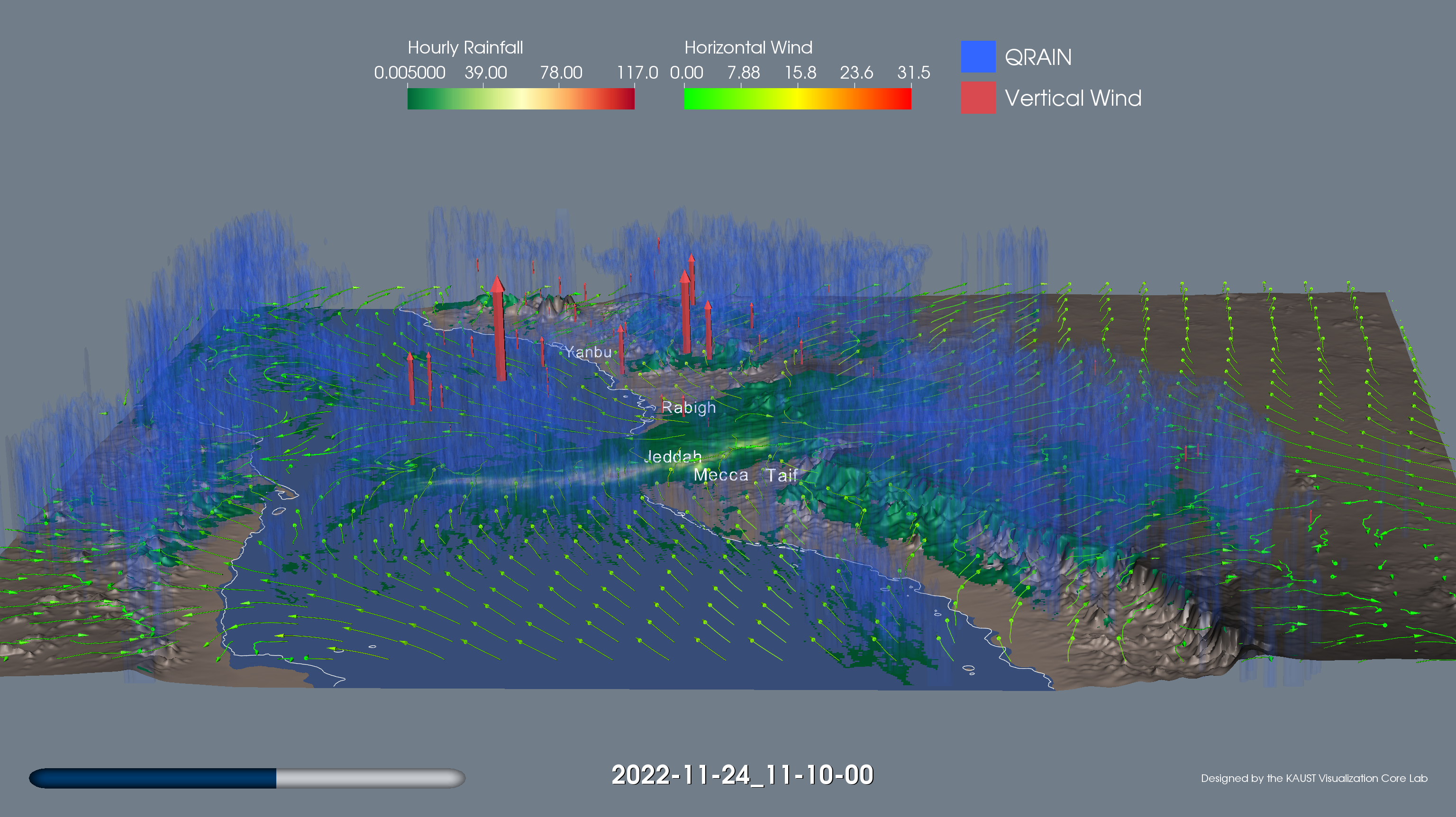Table of Contents
Scientific Visualization 210: ParaView and VisIt ~ Scripting and Supercomputing Workflows
Date
- Sunday October 8, 2023
- 1:30pm - 4:30pm
Venue
- Building 5, Level 5, Room 5209
Organizer
James Kress
Thomas Theussl
Visualization Core Laboratory
james.kress@kaust.edu.sa
thomas.theussl@kaust.edu.sa
Register
Workshop Materials
- Slides: Slides
How to Prepare?
- Review and download the workshop materials
- Prior Knowledge: A working knowledge of VisIt and ParaView is assumed for this workshop. A short intro will be given, but please watch the Introduction to VisIt Workshop if you are unfamiliar with basic VisIt operation and the Introduction to ParaView Workshop if you are unfamiliar with basic ParaView operation
- Bring a laptop with VisIt and ParaView installed
- Alternatively, you can use the IT provided remote workstations in case you do not have VisIt or ParaView installed (you have to request the service the first time you use it here)
- Note: IT Remote Workstations do not allow ParaView or VisIt to connect to Ibex.
Overview
Visualization experts from the laboratory will discuss scripting and supercomputing workflows at KAUST using ParaView and VisIt. ParaView and VisIt are highly-scalable, open-source, multi-platform data analysis and visualization applications. ParaView and VisIt users can quickly build visualizations to analyze their data using qualitative and quantitative techniques. The data exploration can be done interactively in 3D. Attendees will participate in a hands-on session working with ParaView and VisIt to create 3D visualizations of scientific datasets.
ParaView and VisIt are essential tools for scientific visualization, especially for large datasets. They are professional-quality, user-friendly software that are packed with advanced functionality. They were developed to analyze extremely large datasets (using distributed memory and parallel computing resources); but, their special super-power is that they grow with the user's data, running great on the laptop, the workstation, the cluster (Ibex), and the supercomputer (Shaheen). Visualization and analytic pipelines created in ParaView and VisIt at the start of your project will continue to work efficiently even as the amount of data produced continues to grow.
Join us to learn how to prepare data, automate visualizations, and scale your analysis from workstation to cluster to supercomputer.
Experts from the Visualization Lab will cover the following advanced topics:
- Scalable Visualization Workflows on HPC Systems
- Overview of ParaView and VisIt's HPC architecture
- Step-by-step ParaView and VisIt visualization workflow for large data
- Introduction to ParaView and VisIt client-server batch tools
- Programming Visualization Pipelines in Python
- Record GUI actions in Python
- Visualization Pipelines in Python
- Save / Load Vis-Pipelines as Python
- interactive — text-based Python console
- non-interactive, distributed batch processing
Who Should Attend?
The target audience for this workshop are KAUST users who are looking to learn how to script visualizations with ParaView and VisIt and scale their visualization workflows from a PC to a supercomputing cluster.
Agenda
| Time | Topic | Speaker |
|---|---|---|
| 1:30pm-1:55pm | Introduction & Setup | James Kress |
| 1:55pm-2:45pm | Hands-On Session 1: Ibex interactive visualization | James Kress & Thomas Thussl |
| 2:45pm-3:30pm | Hands-On Session 2: Scripting within ParaView & VisIt | James Kress & Thomas Theussl |
| 3:30pm-3:45pm | Coffee Break | |
| 3:45pm-4:00pm | Hands-On Session 3: Scripting visualization from command line | James Kress |
| 4:00pm-4:30pm | Demo: Scripting visualization on Ibex | James Kress |
| 4:30pm | Q&A / Discussion | James Kress |